Exemptions
Device Exemptions in Glue
Section titled “Device Exemptions in Glue”Device exemptions allow you to temporarily or permanently exclude certain devices from specific controls. This can be useful for compliance exceptions, or special use cases.
Accessing Device Exemptions
Section titled “Accessing Device Exemptions”- Navigate to Admin > Device Exemptions in the Glue admin console.
Adding a Specific Device Exemption
Section titled “Adding a Specific Device Exemption”You can add an exemption for an individual device. This is useful when a single device needs to be excluded from controls.
- Click Add Exemption.
- Select the device you want to exempt.
- Specify the reason and control.
- Save your changes.
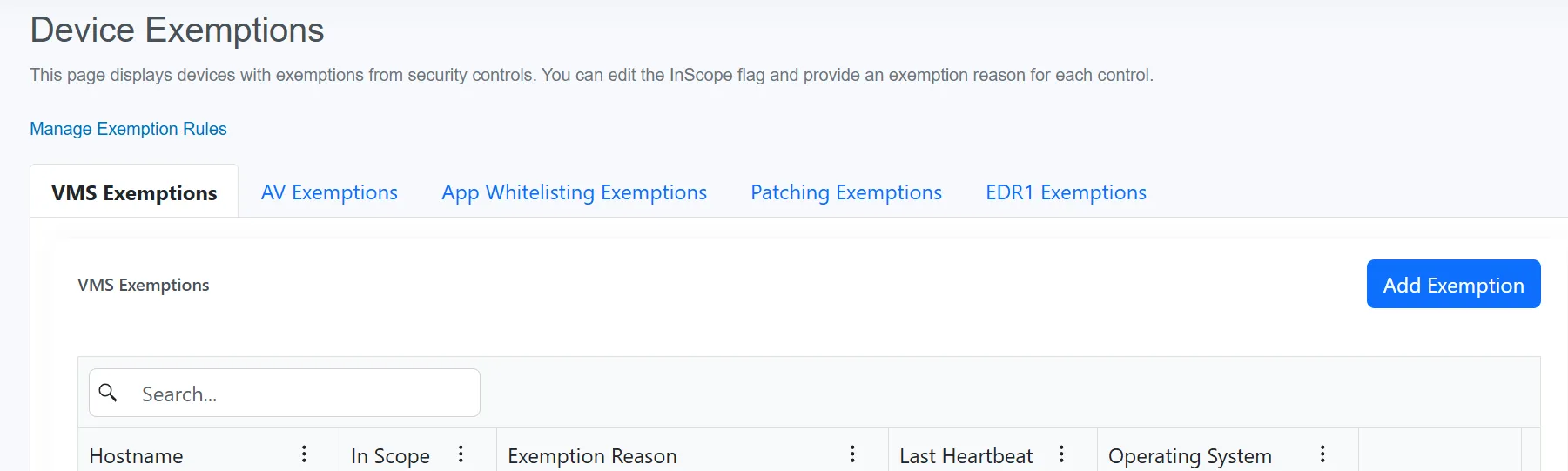
Figure 1: Adding a specific device exemption
Creating Rule-Based Exemptions
Section titled “Creating Rule-Based Exemptions”Rules allow you to automatically exempt groups of devices that match certain criteria (such as device type, location, or other attributes).
- Click Manage Exemption Rules
- Click Add Rule.
- Select the device query for the group of devices.
- Set the exemption parameters (reason, exemption type, etc.).
- Save the rule.
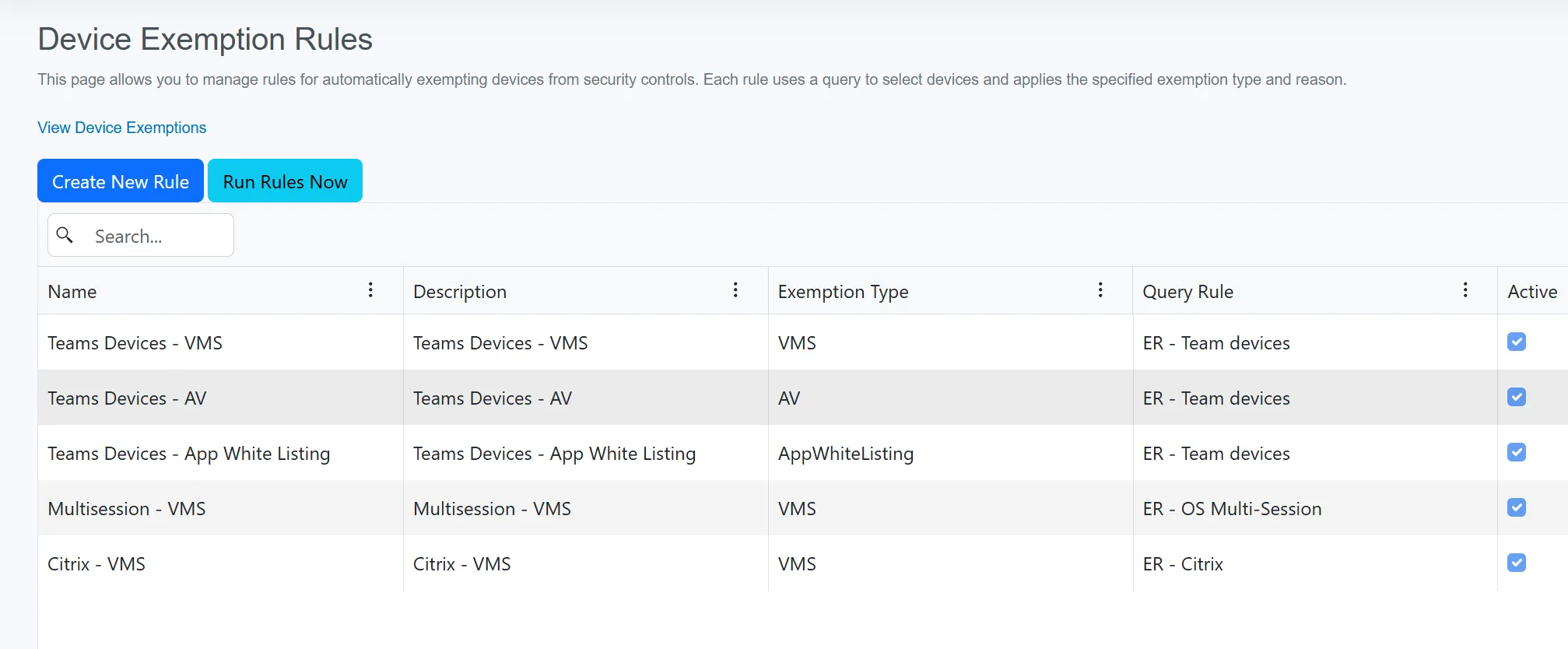
Figure 2: Adding a rule-based exemption for multiple devices
Best Practices
Section titled “Best Practices”- Use specific exemptions for one-off cases and rule-based exemptions for recurring or group scenarios.
- Regularly review exemptions to ensure they are still needed.
- Document the reason for each exemption for audit purposes.
By managing exemptions carefully, you can maintain security while allowing necessary exceptions in your environment.